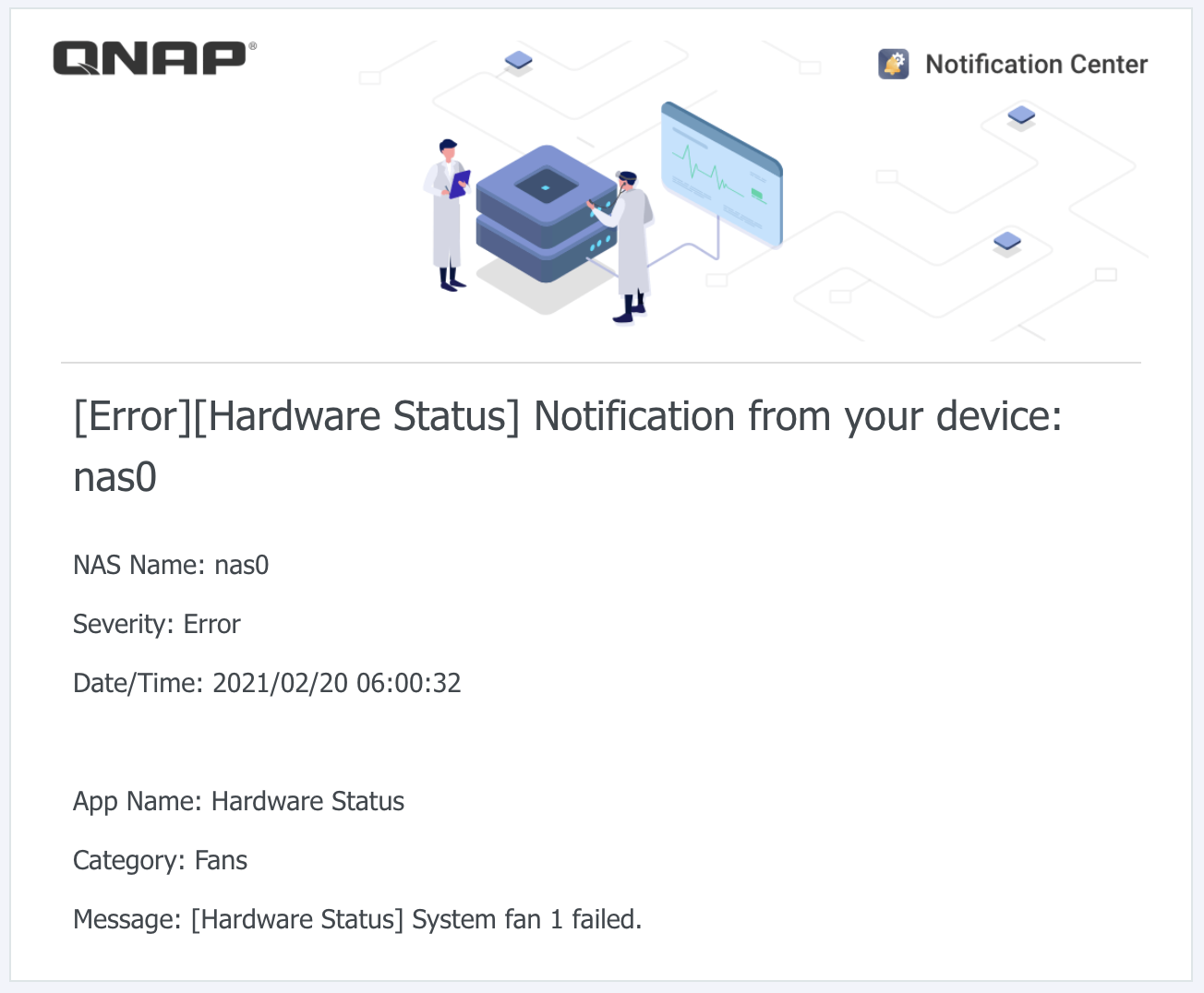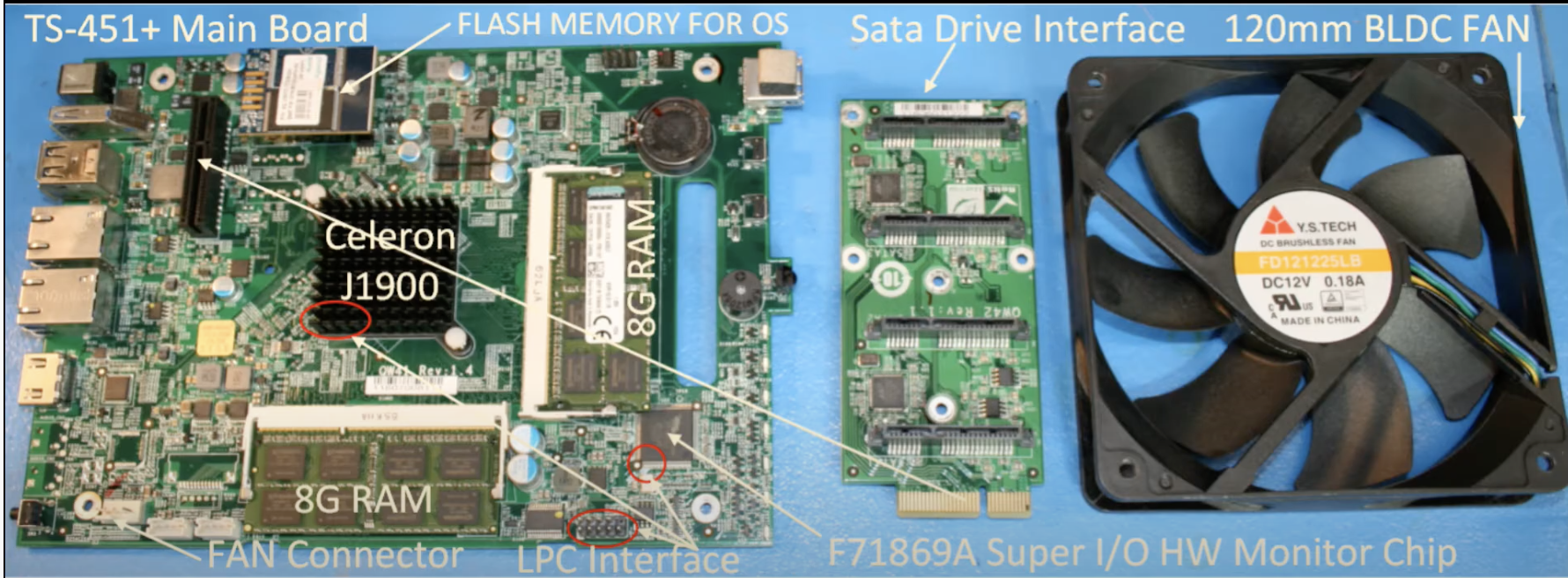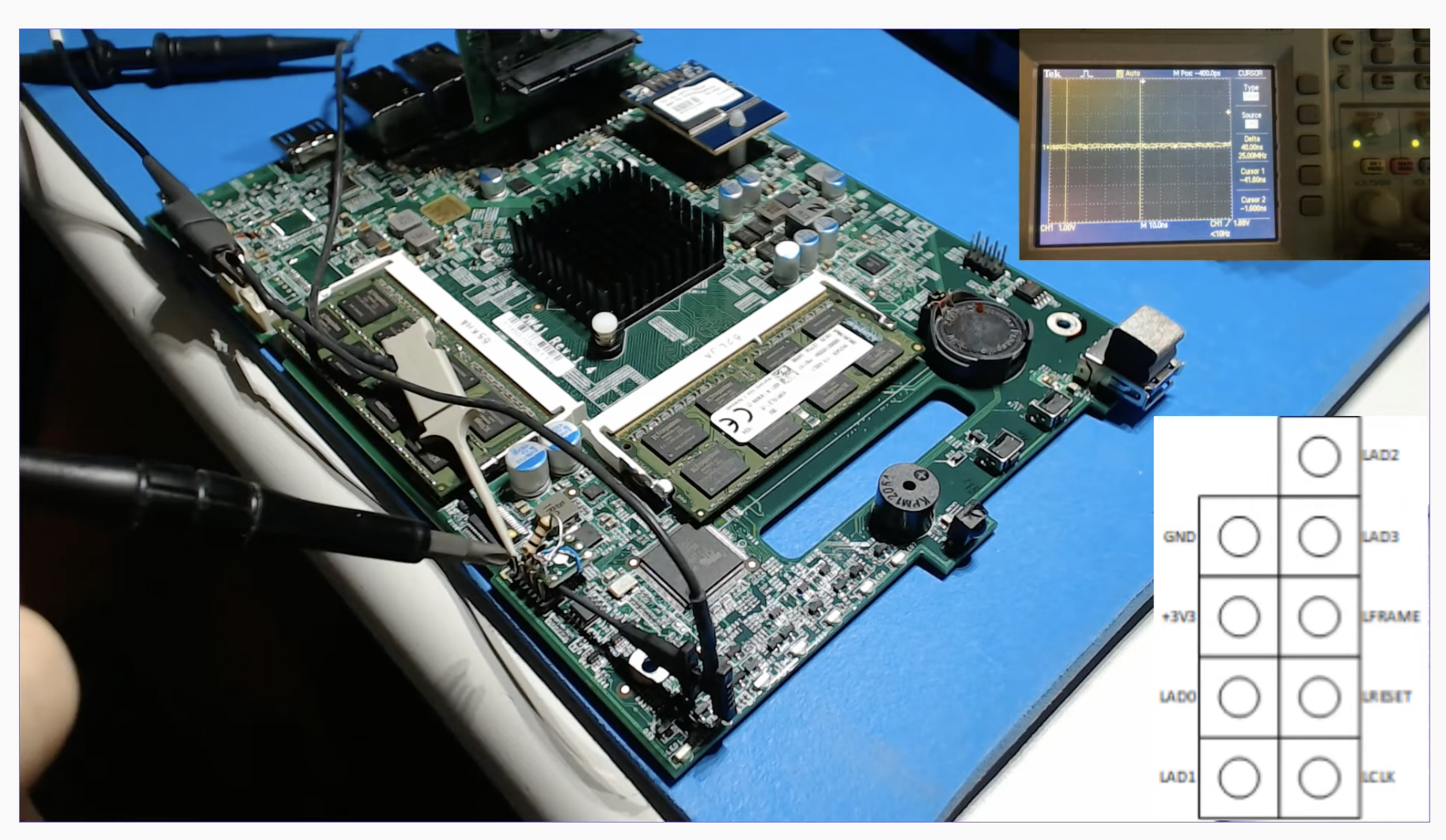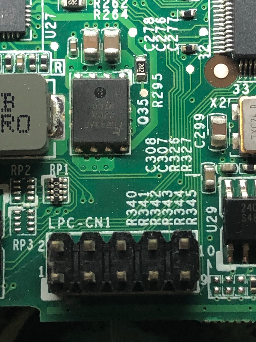Specs
| Component | Details |
|---|---|
| CPU | Intel® Celeron® J1900 quad-core 2.0 GHz processor (burst up to 2.42 GHz) |
| CPU Architecture | 64-bit x86 |
| System Memory | 2 GB SO-DIMM DDR3L (1 x 2GB) |
| Maximum Memory | 8 GB (2 x 4GB) |
| Memory Slot | 2 x SO-DIMM DDR3L |
| Flash Memory | 512MB (Dual boot OS protection) |
| Fan | 1 x 70mm, 12VDC |
See References for more details.
Internals
Problem
Received notification indicating that the fan 1 had failed.
When I checked on it, it appeared to be un-responsive. Could not see it on the network after rebooting.
LEDs on after startup:
Status - OFF
LAN - typical flashing for lan port
USB - blue
RED LEDs for HDs
Fan is running at full.
Solution
Seems this is a problem is...
https://www.reddit.com/r/qnap/comments/khidso/possible_failed_main_board/
https://forum.qnap.com/viewtopic.php?t=157459
Fix
https://www.youtube.com/watch?v=c5k8FWe6u60
Scope or measure the LPC-CN1(10-pin connector, next to 4-pin COM1 connector), pin 1 (LPC CLK, normal ~1.7V)
If the voltage is ~2.4V, solder 100 Ohm between pin 1 (LPC CLK) and ground (pin 8 or 10).
If the voltage is <1V, solder 100 Ohm to a 3.3V pin(since this does not apply to me, someone would have to spend time to find/test it).
Our issue:
Solder 100 ohm resister between CLK and GND
References
| Reference | URL |
|---|---|
| Hardware Spec |