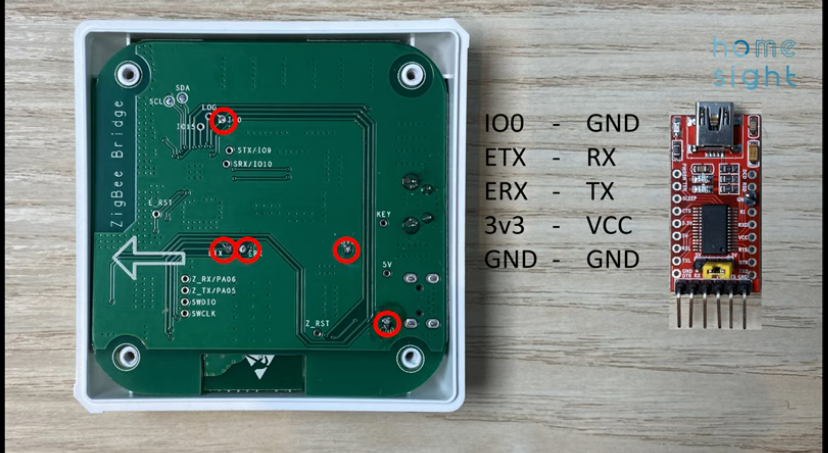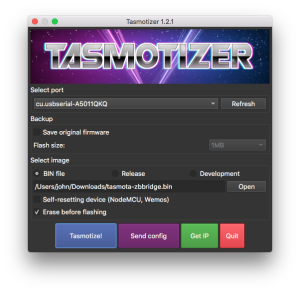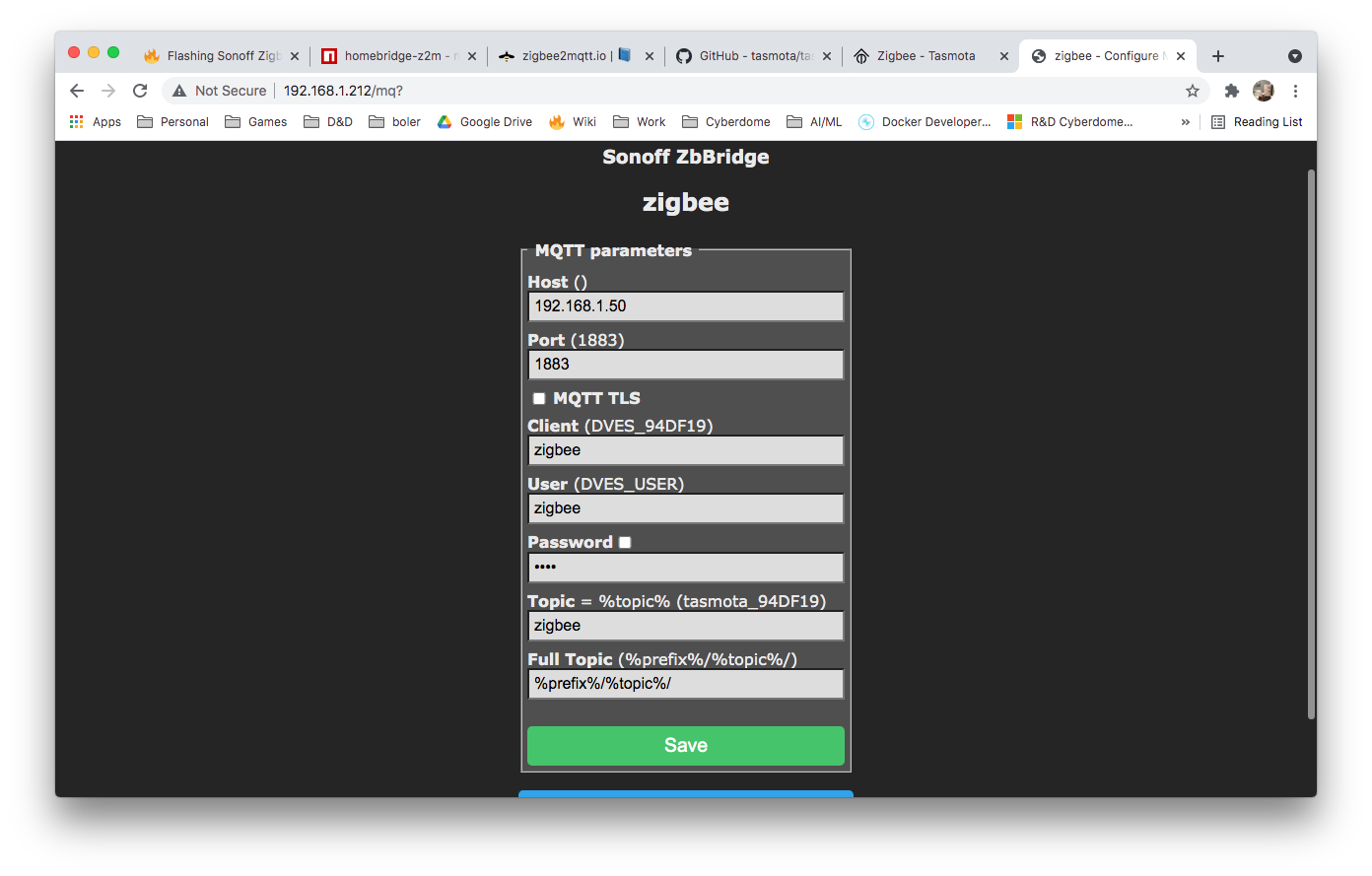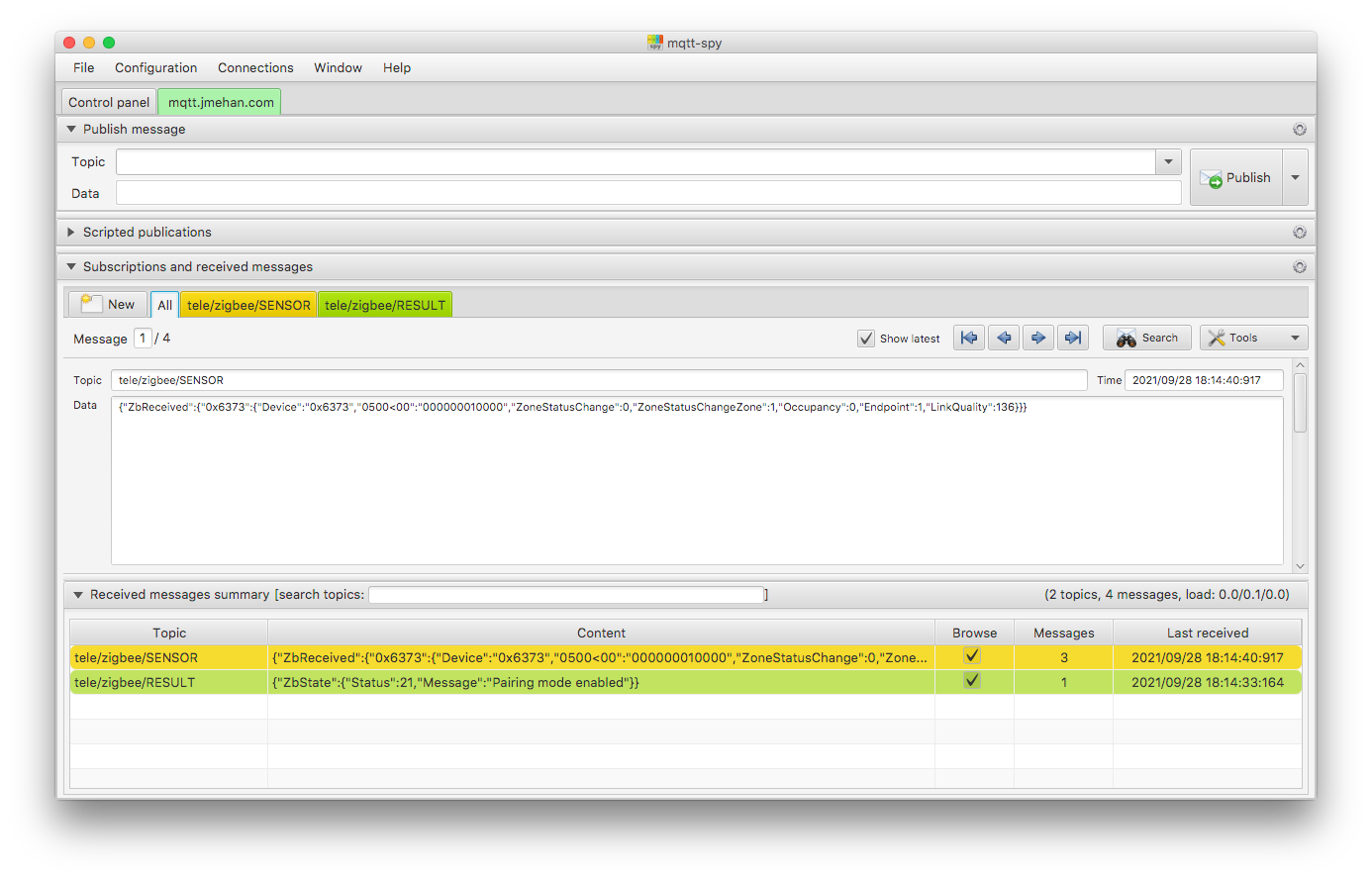Flashing
Bin:
https://github.com/arendst/Tasmota/releases/download/v9.5.0/tasmota-zbbridge.bin
Wiring:
Flash Zigbee Chip
https://zigbee.blakadder.com/Sonoff_ZBBridge.html
Homebridge Integration
MQTT
Configure your bridge device for MQTT:
After configuring you will have messages being sent to MQTT on various topics:
- tele/zigbee/SENSOR
- tele/zigbee/RESULT
Tasmota Commands
| Command | Syntax | Example |
|---|---|---|
| Set Name for Device | ZbName <device>, <friendlyName> | ZbName 0x0321,Motion_Sensor |
| Delete Device | ZbForget <device> or ZbForget <name> | ZbForget 0x0321 |
| Send Command to Device | ZbSend { "device":"0x4773", "send":{"Power":"On"} } | |
| Set Group for Device | ZbSend {"device":"Ikea_Bulb","Send":{"AddGroup":100}} | |
Bind device to group (Required for IKEA BULBS) | ZbBind {"Device":"Ikea_Remote","ToGroup":100,"Endpoint":1,"Cluster":6} ZbBind {"Device":"Ikea_Remote","ToGroup":100,"Endpoint":1,"Cluster":8} ZbBind {"Device":"Ikea_Remote","ToGroup":100,"Endpoint":1,"Cluster":5} | |
| Bind device to device | ZbBind {"Device":"0xAAAA","ToDevice":"0xBBBB","Endpoint":1,"ToEndpoint":1,"Cluster":6} |
Homebridge
Motion Sensor - Sonoff Model SNZB-03
MQTT Message
JSON Message sent via MQTT on topic tele/zigbee/SENSOR
{
"ZbReceived":{
"0x6373":{
"Device":"0x6373",
"0500<00":"000000010000",
"ZoneStatusChange":0,
"ZoneStatusChangeZone":1,
"Occupancy":0,
"Endpoint":1,
"LinkQuality":136
}
}
}
Homebridge Configuration
{
"accessory": "mqttthing",
"type": "occupancySensor",
"name": "sonoff-occupancy",
"url": "http://192.168.1.50:1883",
"topics":
{
"getOccupancyDetected": {
"topic": "tele/zigbee/SENSOR",
"apply": "return JSON.parse(message).ZbReceived['0x6373'].Occupancy;"
}
},
"integerValue": "true"
},
Switch - IKEA Tradfri ON/OFF Switch
MQTT Message
JSON Message sent via MQTT on topic tele/zigbee/SENSOR
{
"ZbReceived":{
"0x0321":{
"Device":"0x0321",
"0006!00":"",
"Power":0,
"Endpoint":1,
"LinkQuality":102
}
}
}
Homebridge Configuration
{
"accessory": "mqttthing",
"type": "switch",
"name": "ikea-onoff",
"url": "http://192.168.1.50:1883",
"topics":
{
"getOn": {
"topic": "tele/zigbee/SENSOR",
"apply": "return JSON.parse(message).ZbReceived['0x0321'].Power;"
}
},
"integerValue": "true"
},
References
| Reference | URL |
|---|---|
| Sonoff Zigbee Bridge | How to flash with Tasmota and setup in Home Assistant with ZHA | https://www.youtube.com/watch?v=SDynPbCGvS0 |
| Tasmota Releases | https://github.com/arendst/Tasmota/releases |
| Tasmota Zigbee | https://tasmota.github.io/docs/Zigbee/ |
| Zigbee Commands | https://tasmota.github.io/docs/Commands/#zigbee |