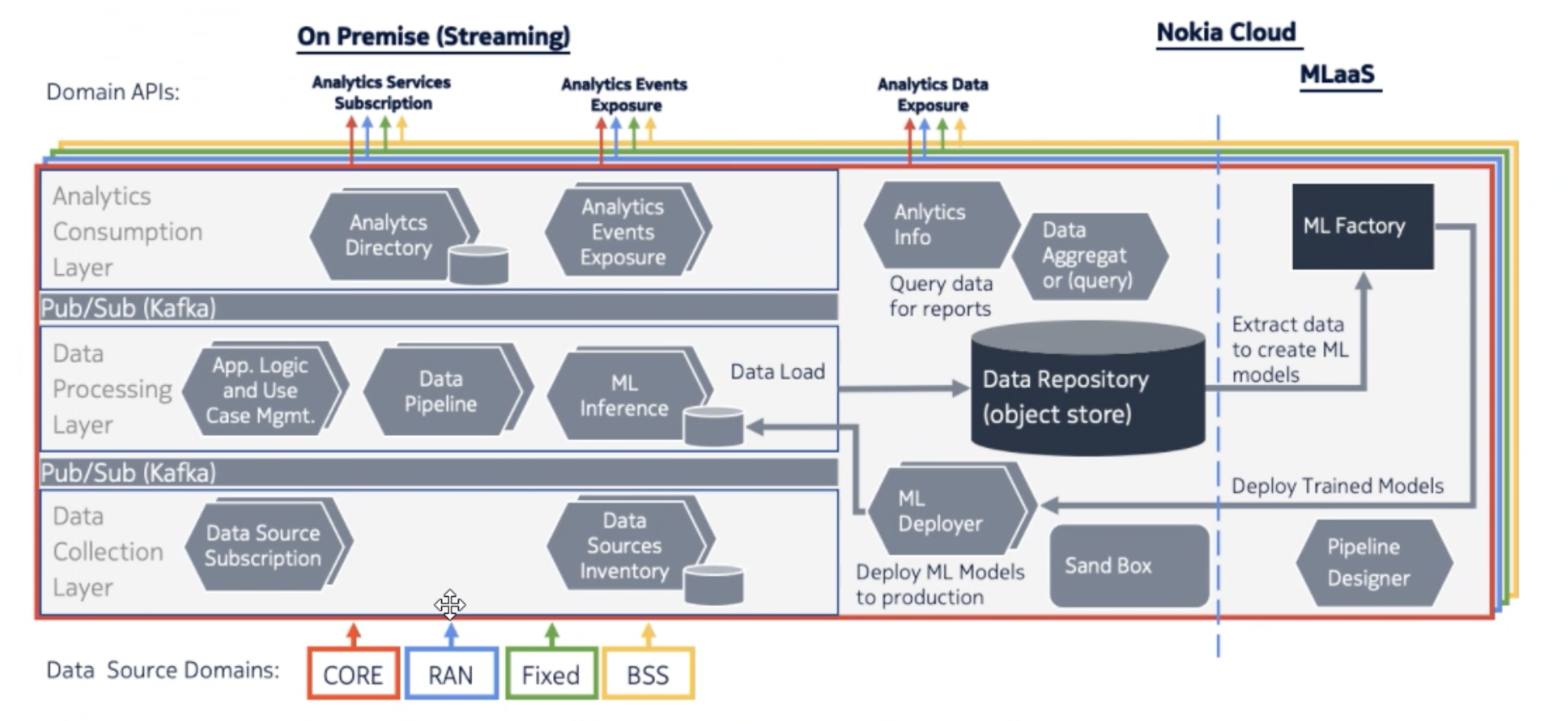You are viewing an old version of this page. View the current version.
Compare with Current
View Page History
« Previous
Version 3
Next »



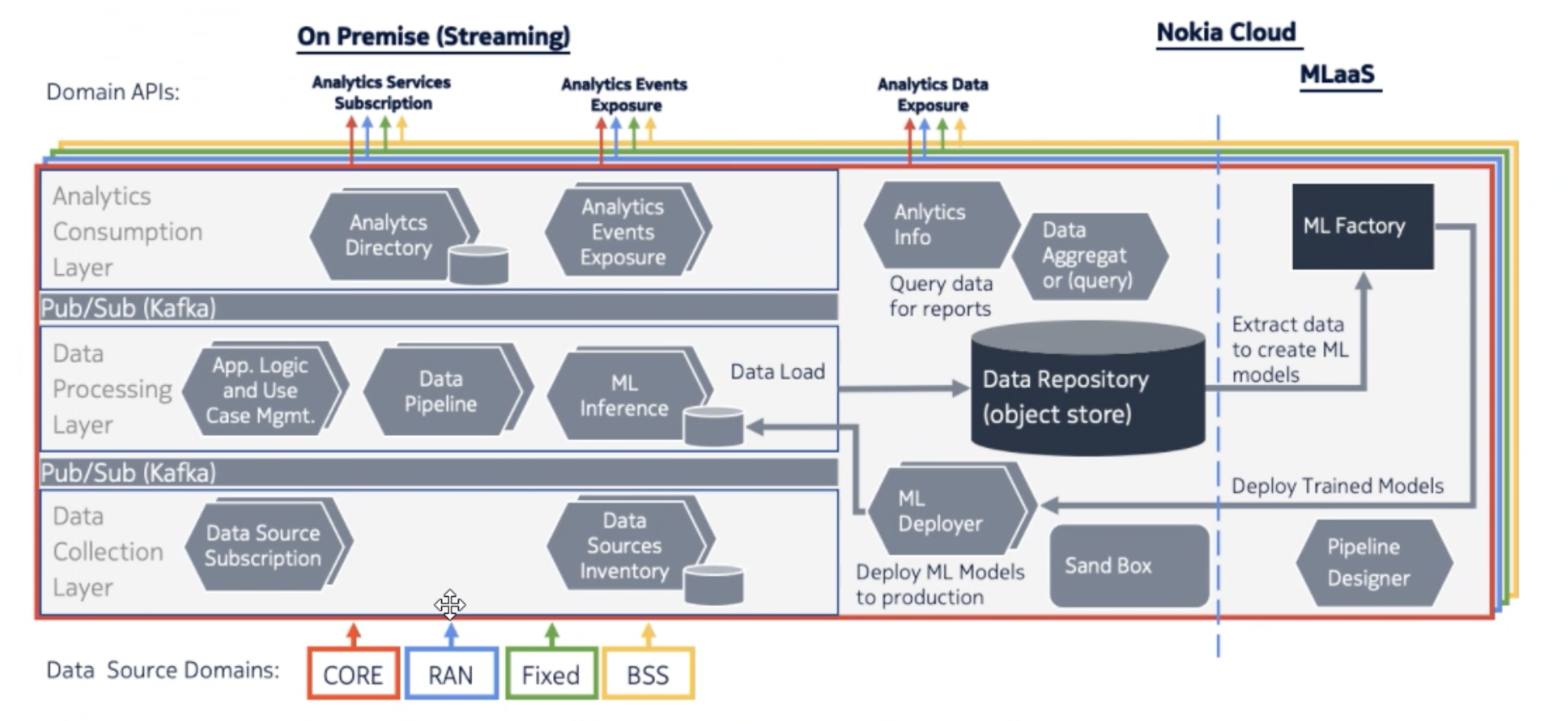

Installing in Kubernetes
$ helm repo add bitnami https://charts.bitnami.com/bitnami
"bitnami" has been added to your repositories
$ helm install kafka bitnami/kafka
NAME: kafka
LAST DEPLOYED: Tue Jul 27 11:19:47 2021
NAMESPACE: default
STATUS: deployed
REVISION: 1
TEST SUITE: None
NOTES:
** Please be patient while the chart is being deployed **
Kafka can be accessed by consumers via port 9092 on the following DNS name from within your cluster:
kafka.default.svc.cluster.local
Each Kafka broker can be accessed by producers via port 9092 on the following DNS name(s) from within your cluster:
kafka-0.kafka-headless.default.svc.cluster.local:9092
To create a pod that you can use as a Kafka client run the following commands:
kubectl run kafka-client --restart='Never' --image docker.io/bitnami/kafka:2.8.0-debian-10-r55 --namespace default --command -- sleep infinity
kubectl exec --tty -i kafka-client --namespace default -- bash
PRODUCER:
kafka-console-producer.sh \
--broker-list kafka-0.kafka-headless.default.svc.cluster.local:9092 \
--topic test
CONSUMER:
kafka-console-consumer.sh \
--bootstrap-server kafka.default.svc.cluster.local:9092 \
--topic test \
--from-beginning
$ kubectl get pods
References